Send the perfect Rakhi Gifts to all your siblings in a jiffy!
Posted by dhruv shah on
As we all know Raksha Bandhan is the festival to celebrate the bond between siblings. Tradition of exchanging gifts and sweets after typing the Rakhi is the essence of this holiday. With this tradition also comes the excitement of seeing the joy on your siblings' face when they receive perfect gift that you have found.
This excitement can soon become stressful as finding an option that all your siblings would like. Placing multiple orders also can seem a bit tedious.
We have the perfect solution for both these issues. Follow the steps below to a stressfree Rakhi gifting experience:
Step 1: Choose the hamper as per your siblings' taste
We have Raksha Bandhan Collection 2022 with a hamper for every kind of sibling - Healthy Hamper for health conscious sibling, Snack Hamper for the one who loves munching, Chocolate hamper who is chocolate obsessed, Hamper with Baking goodies for the one who loves to Bake, Exotic world foods hamper for the one who loves to cook, etc.
Choose the perfect hamper for each of your sibling and add it to cart. You can even select the option of adding a rakhi if you are sending it your brother.

If you are ordering more than 2 hampers, avoid the popup that says that you are only allowed to purchase 2 hampers in 1 order. Since you will be shipping each hamper to different addresses, this notification doesn't apply for your order.

Step 2: Add a different message to each of your sibling
Why add a generic message card for all your siblings when you can add different messages for each one of them. Write a special message to each one of your sibling to give it that personal touch.

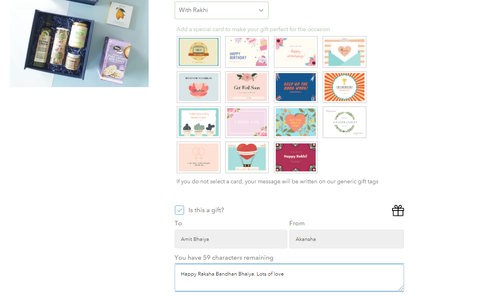
Step 3: Click on "Ship to Multiple Addresses" Option in the cart
Once you have chosen the hampers and added the messages for each hamper, add them to cart. Click on the cart tab and you will see a "Ship to Multiple Addresses" tab. It is important to click on it so that you can order for all the hampers in 1 order instead of placing multiple orders.

Once you have clicked on the Multiple addresses tab, you will automatically be redirected to the screen, wherein you can add the shipping details for all your siblings under the hamper you'd like to deliver to them.

Step 4: Checkout
Once you have added all the shipping details, checkout. That's it you are done. Its that easy.
No more stress of placing multiple orders. You are done ordering for all your siblings in a single order.

Once you have made the payment, our system will automatically place individual orders for each recepient so that you can track these orders once they are dispatched.
We hope this makes gifting stress free and brings back the joy in choosing the perfect gift for your siblings.

